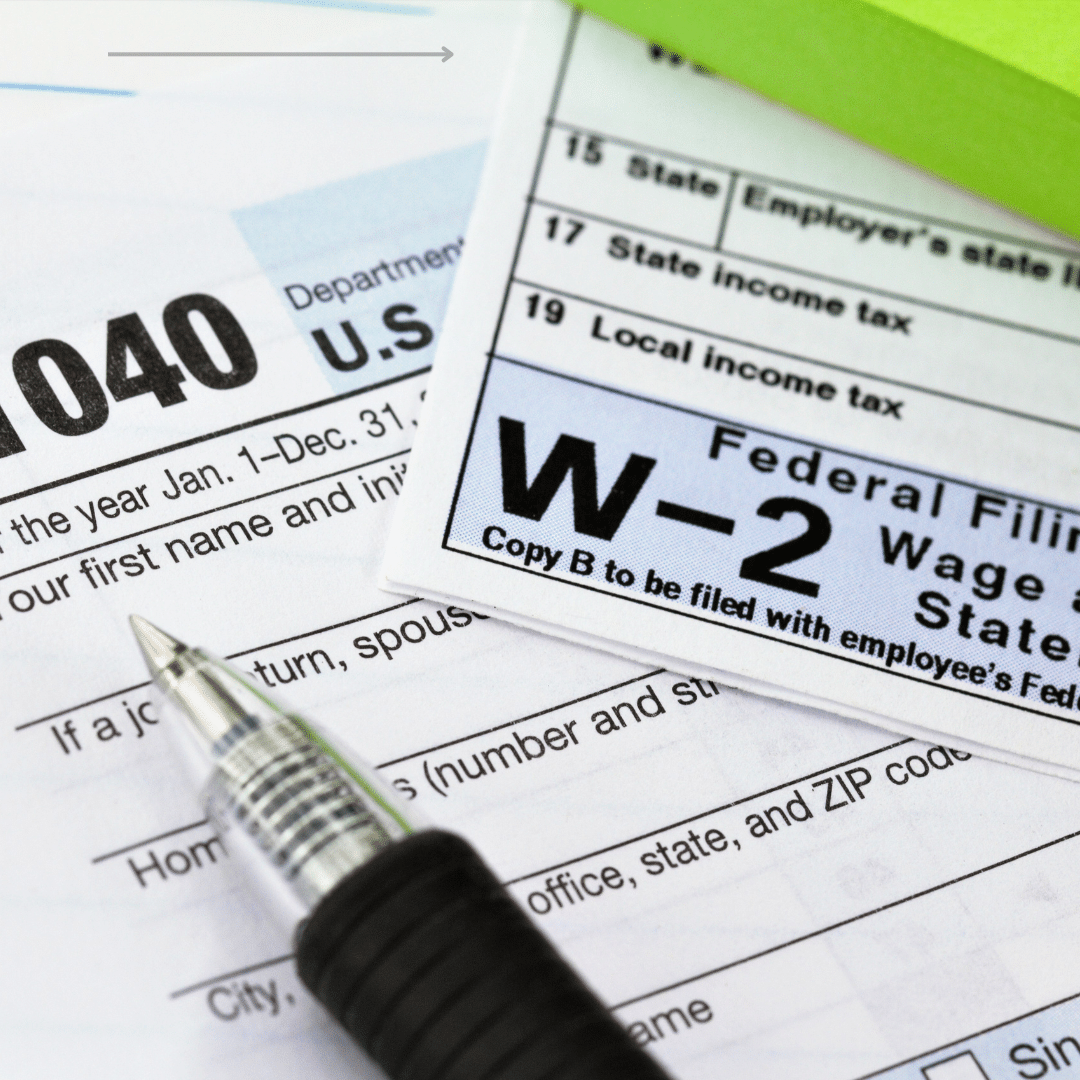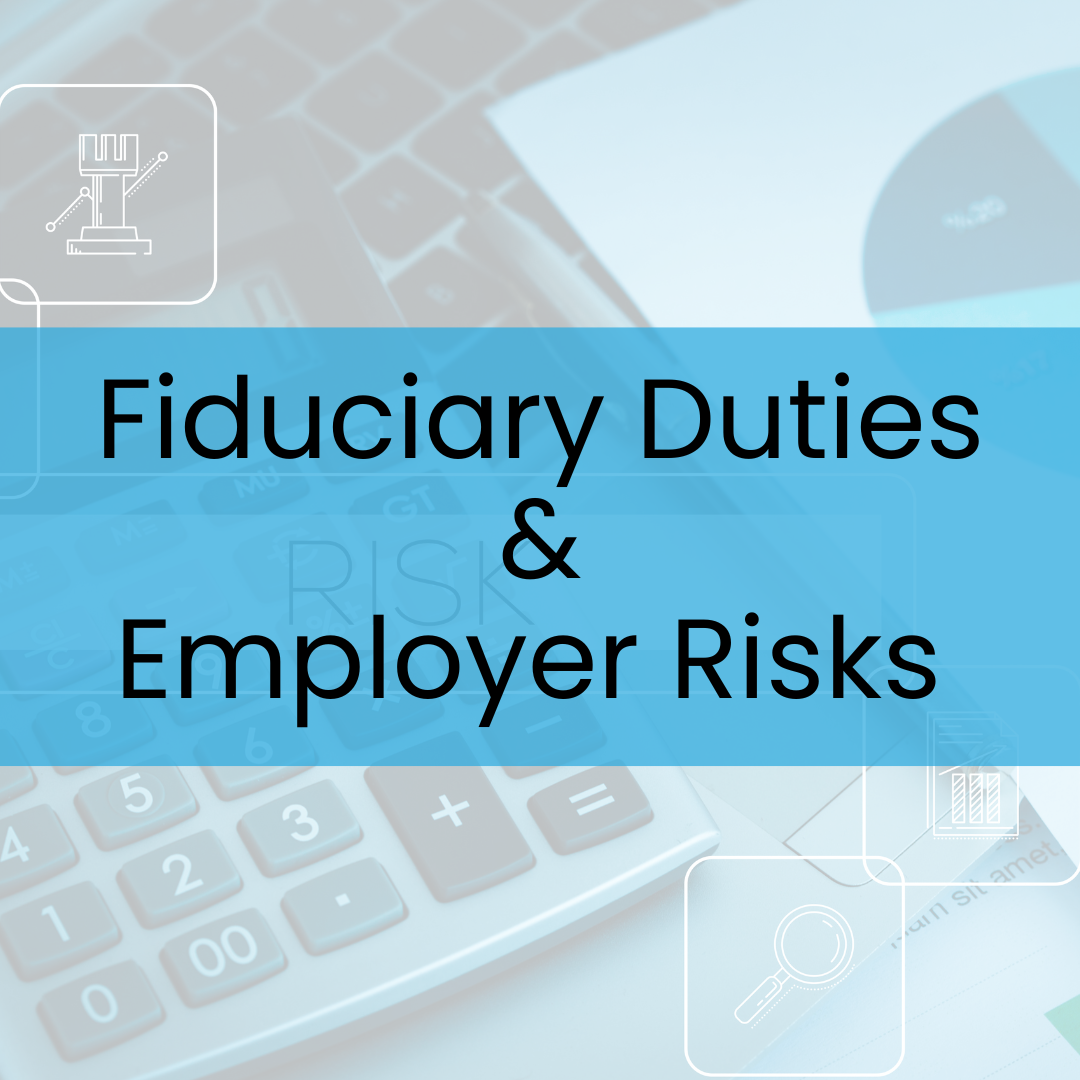Common W-2 Questions
Taxes and tax forms often generate many questions from employees. We would like to share answers to the top questions we get on Form W-2.
Why don’t my gross earnings on my last paystub match the compensation on my W-2?
Your Form W-2 provides the amount of your taxable wages, not gross wages. Any pretax deductions (medical, dental, vision, etc.) will affect the wages listed on your Form W-2. To calculate your taxable wages, you will need to subtract your annual pretax deductions.
Three examples are provided below to help illustrate how you can calculate your W-2 based on your final paystub of the year.
Example 1: An employee earns $50,000 and does not have any pretax deductions. In this case, the amounts reported in Boxes 1, 3, and 5 will each be $50,000.
Example 2: An employee earns $50,000 and has pretax medical, dental, and vision deductions totaling $5,000 for the year. In this case, the amounts reported in Boxes 1, 3, and 5 will each be $45,000.
Example 3: Like in Example 2, an employee earns $50,000 and has pretax medical, dental, and vision deductions totaling $5,000 for the year. However, this employee also contributed a total of $3,000 to a 401(k), which is another common complicating factor because the 401(k) deduction is only pretax for federal income tax but not for FICA taxes (Social Security and Medicare). For this reason, this employee’s Form W-2 would show the following:
- Box 1 – Wages, tips, other compensation: $42,000
- Box 2 – Social security wages: $45,000
- Box 3 – Medicare wages and tips: $45,000
Remember, not all deductions from your paycheck are pretax, so the more deductions, the more complicated the calculations. Other complicating factors are reimbursements for mileage (which generally appear in the earning section but are not counted toward taxable wages), and taxable fringe benefits, such as the personal use of a company vehicle or other company-paid benefits that may not be listed on your paycheck but are included in your taxable wages on your Form W-2. It is always a good idea to get help from a tax professional to ensure you are filing your taxes properly.
Why doesn’t my W-2 reflect my current salary?
The wages reported on your Form W-2 are calendar year wages, meaning these wages were paid to you in during that particular tax year. Income from hours worked in December may be included if you were actually paid for those hours in January; in addition, hours worked in December may not be included if you were actually paid for those hours in January of the following year.
Why doesn’t my W-2 have a Control Number in Box D?
In short, this field (Box D – Control Number) does not need to be used. It is completely optional and may be used by a payroll department to identify unique Forms W-2 within their own system. The IRS does not use this information. For this reason, you should not have to enter any information into this section; however, when dealing with technology, some challenges can occur.
When attempting to file electronically, some users may get errors regarding an empty Control Box D. If this happens to you, you can try entering any number into BoxD – Control Number in the following format: 12345 67890 (5 digits, space, 5 digits).
If you are attempting to import a Form W-2 and are prompted to fill in a value for Box D – Control Number, you may need to skip the import and manually enter the information from your Form W-2.
Have questions?
Would you like to talk with someone about requirements for Forms W-2? Please contact our Human Resources team at (210) 495-8474.
Latest News
Fiduciary Duties & Employer Risks
May 5, 2025
Offering a variety of employee benefits is a key way to find and retain the best employees. However, this perk is not without its risks and challenges for emplo...
READ MORE...Managing PTO Requests
May 5, 2025
Vacation season is coming, and along with it, a deluge of time off requests. Paid Time Off (PTO) is an important benefit for employees and job-seekers. If...
READ MORE...Nine comprehensive steps to grow your business
April 11, 2025
Step 1 – Introduction Discuss needs and services available and determine if there is a good fit. Step 2 – Approach Meeting Answer que...
READ MORE...Loading...